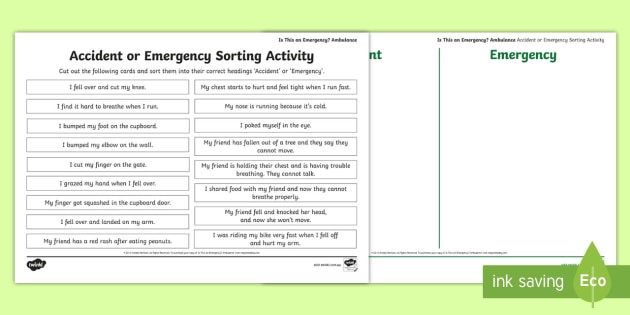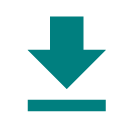
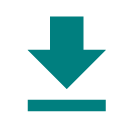


On Sunday 23rd April 2023, the UK government is testing its emergency alert system.

Following in the footsteps of several other countries, such as the US and Japan, the UK government is implementing an emergency alert system that notifies all mobile phones of a life-threatening emergency. The first UK-wide test of this system is taking place on Sunday 23rd April 2023 at 3pm.
At 3pm on Sunday 23rd April, mobile phones and tablets across the UK will receive a test alert. This will be in the form of a message that will show on the home screen of devices and a loud 10-second sound, described as ‘siren-like’. This may also be accompanied by vibration.
The alert will still sound if the phone is set to silent, but will not sound if the phone is switched off or set to airplane mode.
The alert message on your screen will read:
‘This is a test of Emergency Alerts, a new UK government service that will warn you if there’s a life-threatening emergency nearby.
In a real emergency, follow the instructions in the alert to keep yourself and others safe.
Visit gov.uk/alerts for more information.
This is a test. You do not need to take any action.’
The alert will work on all 4G and 5G networks. Your phone or device does not have to be connected to wifi to receive the alert, but those only connected to wifi, or a 2G or 3G network will not receive the alert.
Whether your phone is compatible with the alert system depends on the software it is using. The government advises everyone to ensure their phone is using the latest software updates available.
For the test alert, iPhones using iOS 14.5 or later and Android phones and tablets running Android 11 or later will receive the message and sound.
Government advice is not to turn off emergency alerts as they can save lives. If you wish to turn it off, go into the settings on your device, look for ‘emergency alerts’ and follow the instructions to turn them off.

Concerns have been expressed about the alert revealing the existence and whereabouts of second phones kept by people at risk of domestic abuse. The domestic violence charity Refuge has specific advice on how to ensure the alert doesn’t go to a hidden device here.
Another question raised since the announcement of the alert system is regarding personal data. The government website states that ‘data about you, your device or location will not be collected or shared’ and explains that they do not need to have your mobile number in order to send out the alert.
If you are driving when the alert is sent, you are advised not to try and look at the phone until you have stopped safely. After the test this week, if you receive a real emergency alert whilst driving and there is nobody in the car to read it to you, you are asked to pull over when it is safe to do so and listen for more information on the radio.
For those with impaired hearing or vision, devices will use vibration or audio to ensure they are alerted.
The idea behind emergency alerts is to be able to contact a large number of people and warn them of a potentially dangerous situation in their area. At present, the government is focussing on the potential use of alerts for the risk of weather-related events such as flooding or life-threatening emergencies like fires.
The system won’t only be used by government agencies but also by the emergency services.
You can watch the government’s video about the test in the link below:
To read Refuge’s advice on protecting a hidden device, click here.