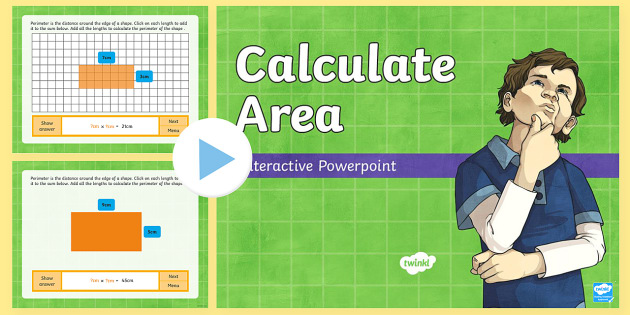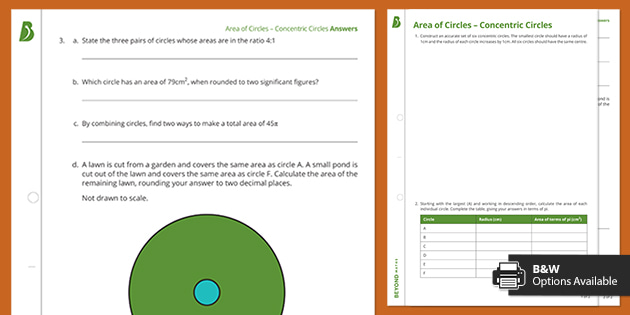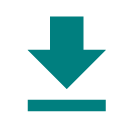
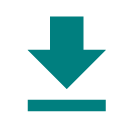

There are a few things we need to know when calculating the area of a circle, and it’s always good to start with the basics. A circle is a 2D shape — like any other 2D shape, its area is the amount of space it covers. The bigger the circle, the bigger the area.
Unlike polygons such as rectangles or parallelograms, we can’t multiply together the lengths of the sides to find the area. Instead, we use the distance from the edge of the circle to the centre.
There are two measurements you need to be aware of here:
The diameter is twice the length of the radius, the radius is half the length of the diameter. Keep reading to find out how to work out the area of a circle using the diameter.
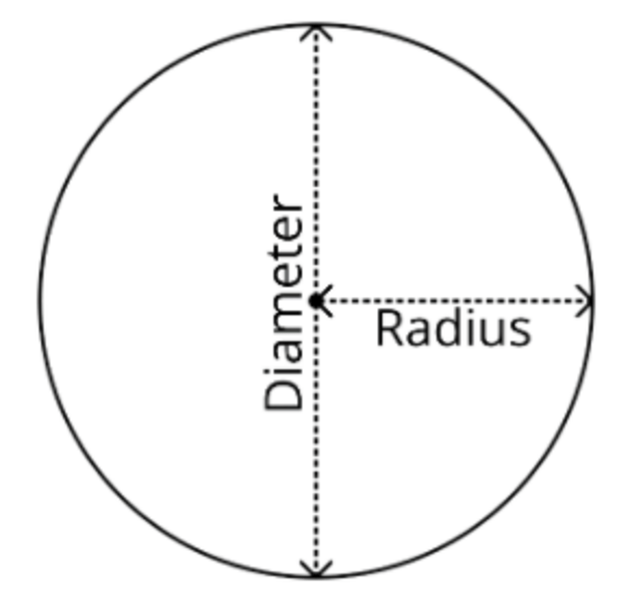
If we split a circle into sectors and then rearrange them, we get a shape that is approximately a parallelogram.
The vertical height of the parallelogram is the radius of the circle, r, but how do we calculate the length of the base of the parallelogram, b?
The length of the base is half the circumference of the circle. As we calculate the circumference using the formula C = 2πr,
b = 1/2 × 2πr
= πr
Therefore, we can calculate the area of the parallelogram and thus the area of a circle.
Area of a circle = π × r × r
= πr2
A reminder that π is a Greek letter, spelt pi and pronounced like pie. Pi is a constant, which means it never changes. It is also irrational, which means it never ends and never repeats. The first 20 digits are:
If you’re using π to find the area (or circumference) of a circle, you can either use the π button on your calculator or round it to 3.14.
Area = π × radius × radius
We know the radius, so put it into the formula above:
Make sure you give the correct units. Like any other area, the area of a circle is given in square units. That may be cm2, m2, mm2 or km2, among others.
Let’s go through another example.
Example 2 — Find the area of a circle using the radius of 17cm. Give your answer correct to 1 decimal place.
Area = π × radius × radius
We know the radius, so put it into the formula above:
In maths, you will not always be given the radius of a circle. However, it is still possible to find the area. Here are the steps you must take to work out the area of a circle using the diameter:
The radius is equal to half of the diameter. So, in order to find the radius, we must divide the diameter by 2:
radius = diameter ÷ 2
Now, that we know the radius, we can use the same formula for the area as before.
Area = π × radius × radius
We are multiplying r by itself in this equation, which means that we are squaring it. So, the formula can be simplified to this:
Finally, because this is an algebraic formula, we can remove the × sign:
Let’s put this into practice with an example.
Be careful! In this question, we have been given the diameter, but we need the radius to find the area.
The radius is half the diameter:
We can now find the area as before:
Here’s another example of how to find the area of a circle using the diameter:
The radius is half the diameter, so:
Now, we can find the area using the original formula:
In some cases, you will find that the radius and the diameter of a circle are unknown. Fear not, you can still calculate the area of a circle using the circumference. The circumference is the total distance around the circle. The formula for finding the circumference of a circle is:
C = 2πr
We can use this to find the radius of the circle and then once we have this, we can find the area of the circle.
Let’s show you how to do this with an example.
Example 1 — Find the area of a circle with a circumference of 3m. Give your answer correct to 1 decimal place.
First, let’s use the formula for the circumference of a circle and substitute our value for the circumference into it.
C = 2πr
3 = 2πr
r = 3/2π cm
Now we have the radius of the circle, we can use it to find the area as we have before.
Area = 0.7m2 (1d.p.)

We have created a wide range of engaging and effective resources to assist your maths teaching. These resources include challenging worksheets, informative PowerPoints, fun games, and activity sheets. Everything at Twinkl is made by teachers, for teachers, so you can be sure you are getting the highest quality resources. What’s more, they are all really easy to download and use, helping you cut down your preparation time to a minimum.
If you're looking for resources for kiddos in EYFS, we have loads of lovely materials to introduce them to the shapes on our Circles and Triangles Category Page. We also have this fun I Spy Circles Activity, perfect to introduce younger tots to the concept of shape!
If you're teaching children in KS1, some of our favourite KS1 resources for finding the area include:
Follow up this PowerPoint with these handy worksheets:
If your kids are older, check out these lovely KS2 resources for finding the area:
Follow up this PowerPoint with these handy worksheets: